Introduction: Booking a Ride with Ride Hailing Apps
How to book rides has never been easier, thanks to the rise of ride hailing apps and software. In Nigeria, apps like Bolt, Uber, InDriver, and Dilon offer seamless solutions for getting from one place to another. This article will guide you through the process of booking a car ride with these services, explain how online ride booking apps work, and highlight the benefits of booking a ride in advance. Let’s dive into the world of ride hailing and discover the best ways to use these services to your advantage.
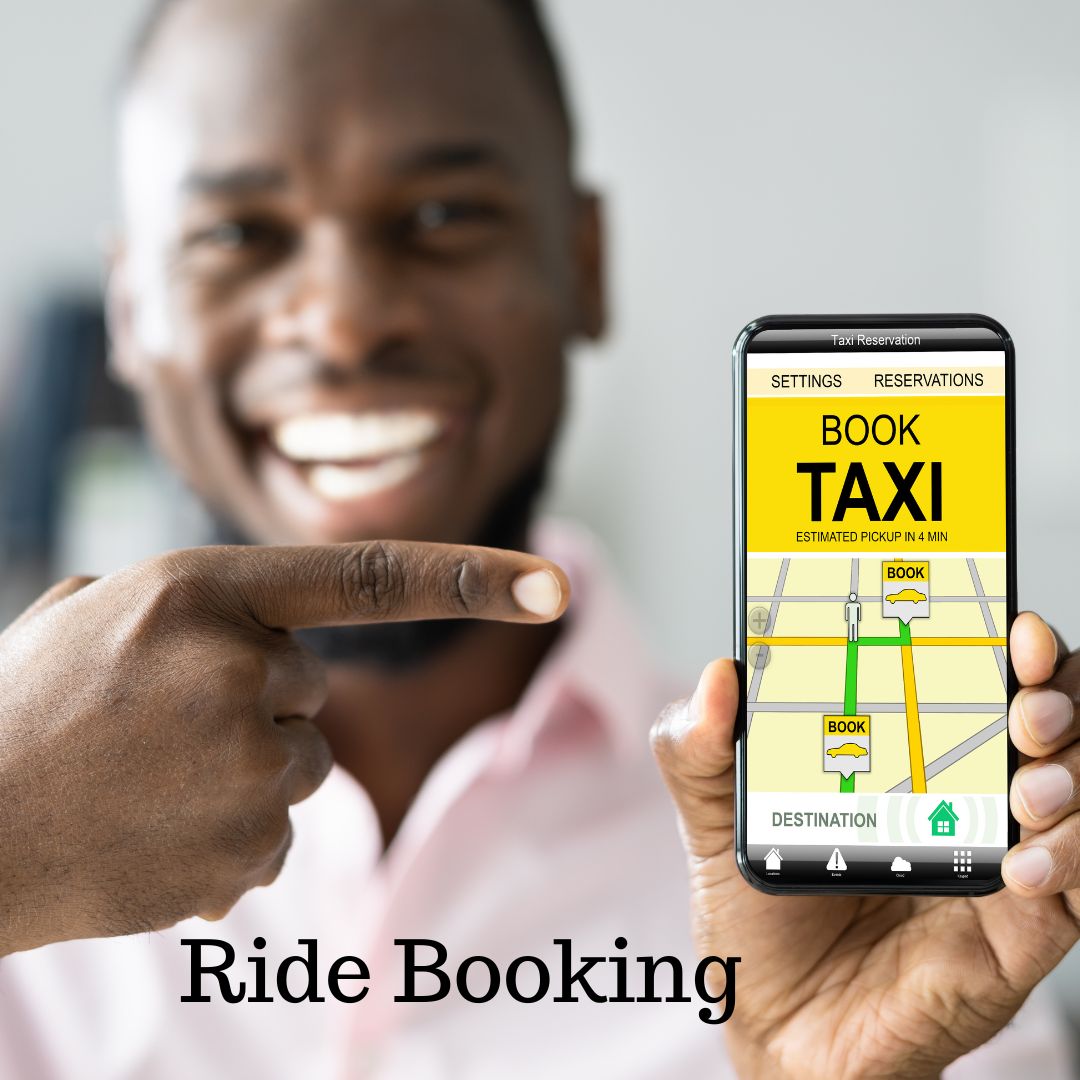
How to Book a Car Ride in Nigeria
Book a Ride with Bolt
Bolt, a leading ride hailing app, simplifies the process of booking a car ride. To use Bolt:
- Download the Bolt App: Available on the Play Store.
- Create an Account: Sign up with your phone number or email.
- Enter Your Destination: Input your pick-up location and destination.
- Choose Your Ride: Select the type of car you prefer.
- Confirm and Track: Confirm your booking and track your ride in real-time.
Book a Ride with Uber
Uber is another popular ride hailing service. Here’s how to book an Uber ride:
- Get the Uber App: Download it from the Play Store.
- Set Up Your Profile: Register with your details.
- Request a Ride: Enter your pick-up and drop-off locations.
- Choose Your Ride Option: Uber offers various ride options based on your needs.
- Track and Pay: Follow your ride’s progress and pay through the app.
Book a Ride with InDriver
InDriver provides a unique approach by allowing you to set your fare. To book with InDriver:
- Install InDriver: Find it on the Play Store.
- Sign Up: Register and verify your details.
- Make an Offer: Specify your fare and destination.
- Confirm Ride: Choose from drivers who accept your offer.
- Enjoy Your Ride: Track the driver and complete the payment through the app.
Book a Ride with Dilon
Dilon is an emerging choice for ride hailing. To book a ride with Dilon:
- Download the Dilon App: Available on the Play Store.
- Create an Account: Sign up with your details.
- Set Your Ride Details: Enter pick-up and destination points.
- Select a Vehicle: Choose from the available options.
- Confirm and Track: Confirm your ride and monitor it in real-time.
How Do Online Ride Booking Apps Work?
Online ride booking apps use a combination of GPS technology, real-time data, and user-friendly interfaces to facilitate seamless transportation. Here’s a brief overview of how they operate:
- User Input: You enter your pick-up and drop-off locations.
- Algorithm Matching: The app’s algorithm matches you with nearby drivers.
- Real-Time Tracking: You can track your driver’s location in real-time.
- Payment Integration: Payments are handled securely through the app.
- Rating and Feedback: After the ride, you can rate your driver and provide feedback.
These features ensure a smooth and efficient ride experience, making car hailing services more accessible than ever.
How to Book a Ride in Advance: Why It’s Useful
Benefits of Advance Booking
Booking a ride in advance can be incredibly beneficial:
- Guaranteed Availability: Ensures you have a ride when you need it.
- Time Management: Helps you manage your schedule more effectively.
- Reduced Stress: Avoids last-minute rushes and the hassle of finding a ride on short notice.
- Cost Savings: Some apps offer discounts for advance bookings.
How to Book a Ride in Advance with Different Apps
- Bolt: Use the “Schedule a Ride” feature in the app.
- Uber: Tap on the “Schedule” option and choose your time.
- InDriver: Set your fare and schedule the ride in advance.
- Dilon: Use the “Book in Advance” option to select your preferred time.
Conclusion: Choose the Best Ride Hailing App for You
Choosing the right ride hailing app depends on your personal preferences and needs. While Bolt, Uber, and InDriver are well-established options, Dilon offers a promising alternative with its user-friendly features and competitive pricing.
For a reliable and efficient ride hailing experience, consider downloading the Dilon app from the Play Store. Whether you need a ride immediately or want to book in advance, Dilon provides a flexible solution to meet your transportation needs.
Ready to experience the convenience of Dilon? Download the app today and enjoy hassle-free rides!